
With page sliders, you can add slider images, text, and formatting all from the CMS dashboard.
Now Login to your dashboard and click the CMS navigation link, top right of the screen next to your profile image.

After you Navigate to your CMS dashboard, click the tab "Settings" located in the left menu. Under the Setting tab Click "Theme Settings."
Now open the 'Home Slider' tab

There are seven field settings to edit for each slider page.
Image - Upload or select your slider image here, press 'Select Image' button

Title - Insert the slider title here
Title Color - Use the color picker tool or insert the color text code to apply color to the Title text.

Subtitle and Description fields are just as easy.
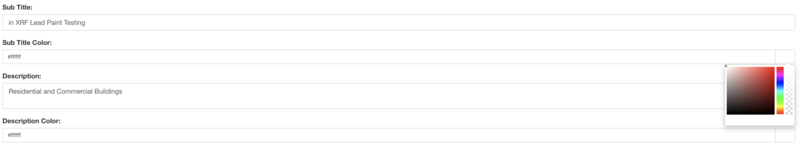
Sliders get organized by using the move icon and simple drag and drop, and sliders will display in order.
